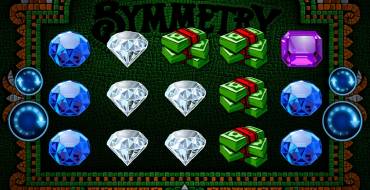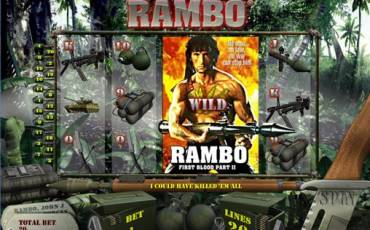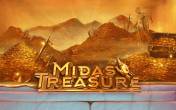Symmetry Video slots
by Realistic GamesThe game is currently unavailable
Go to the casino where it is available
Sign Up in Riobet Casino & Use promo code & Play
promo code
Casinoz
0 feedback
Available from United States
-
0 -100 $Bet
-
95.56%RTP
-
10Lines
-
5Drums
-
NoScatters
-
NoFree Spins
-
NoRespins
-
YesBonus Games
-
NoJokers
-
No3D slot
The latest update
23.09.2020
Best Realistic Games Casinos

Expert opinion
Online casinos, powered by Realistic Games company, have presented a model named «Symmetry», which surprises by an unusual design. We recommend the fans of extraordinary slot machines to find out more about all features of this novelty. We believe, it would be interesting for you. A review by Casinoz.club would help you understanding the rules.
Table of contents
Where to Play Symmetry slot?
Play Free Symmetry Slot Demo
You can test «Symmetry» slot machine free directly at Casinoz.club. Make sure you’ve watched our demo video about all features of the novelty.To play for real money, you can go to Vera and John and other online casinos, working with Realistic Games. Please choose a proper website with help of our reviews and customers feedback.
Your responses about this slot are welcome in comments to the article. Please share your impressions and give rates.
Verified Online casino with Symmetry slot
How to Play Symmetry slot online
«Symmetry» slot machine has five reels and fifteen cells for symbols at the main screen. The symbols are located in 5x3 order.Same bets are accepted on ten pay lines, which are always active on default. It is possible to stake from one cent to ten dollars per each of the lines (from ten cents to one hundred dollars per spin).
«Symmetry» offers different types of symbols and two bonus options, discussed below, to the gamblers.
A standard way to win a payoff is to make a solid chain of three, four or five same elements at one of the active lines. Moreover, the combination can be situated at any part of the line (not only from left to right and from right to left), but only the most valuable one at each of the lines is paid.
Payoffs are calculated by the bet per line and a special index from x10 to x250. These two values are multiplied. In case of numerous wins in result of a spin, all credits are summarized.
Maximal payoff, possible by results of a spin, is limited by five hundred total bets.
A double game is not provided by the rules of «Symmetry». All exceptions from the general rules and bonus options are discussed below in the article.
Symmetry Screenshot
Symmetry Symbols, Wild, Scatter
The gaming symbols, imaged at the screen of this video slot, are gems, golden bars, bunches of cash, sevens and Jackpot sign. All symbols are imaged as pretty long vertical stacks at the reels.Neither Scatters, not Wilds and other bonus symbols are available on «Symmetry» video slot. Free spins are not suggested by the rules.
The multipliers are listed on the pay table.
Symmetry Bonus games
«Symmetry» slot machine offers two bonus options to the players:- Bonus Round – this round begins when all five symbols show by three same symbols each. In this situation you need to click at Start to pick one of the reels randomly. Other reels start spinning free. Each of them shows one, two or three symbols, same as imaged at the locked one. Payoffs are calculated by the general rules and standard multipliers.
- Symmetry Bonus – this feature begins when a symmetric patterns appears at the screen. Same symbols must fill first and fifth reels. Similar stacks must show at the second and fourth. After that you win a prize.
Jackpots
Realistic Games doesn't play off a progressive jackpot on «Symmetry» video slot.Symmetry Interface
It is easy to understand the control panel in any language. Lets discuss English version.Buttons to run new spins in manual or automatic modes are situated at right and left of the reels.
Betting and balance windows can be found at the bottom part of the screen. Information about payoffs and other data is displayed below the reels.
You can see the menu with following buttons at the right:
- Auto-play – advanced settings of the automatic game;
- Bet – select the bet;
- Pay Table – open the pay table;
- Game Rules – the general rules;
- Info – get more information about the model.
Symmetry (Realistic Games) video review
New Realistic Games slots
Other online slot machines
Should You Play Symmetry Slot for Real Money?
The novelty attracts by beneficial terms of combinations and two prize options available to the players. Of course, lack of jackpots and Scatters may confuse a bit, but this doesn't considered a disadvantage while testing. So, we recommend the readers to test the model.In conclusion, we would like to say about quite a high volatility of this model, that should be considered when you place the bet and choose a strategy. The payback is a little below the average.
Similar Online Casinos