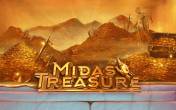Tasty Street Video slots
by MicrogamingThe game is currently unavailable
Go to the casino where it is available
Sign Up in Riobet Casino & Use promo code & Play
promo code
Casinoz
0 feedback
Available from United States
-
0 -15 $Bet
-
96%RTP
-
MiddleVolatility
-
30Lines
-
5Drums
-
YesScatters
-
YesFree Spins
-
NoRespins
-
NoBonus Games
-
YesJokers
-
No3D slot
The latest update
02.05.2023
Best Microgaming Casinos

Expert opinion
We would let you decide who or what «Tasty Street» slot machine, developed by Microgaming company, is devoted to. How do you think, what is it meant in the title: Japanese fast-food or something more spicy? Symbols at the screen leave a great space for imagination. You can think about it while we describe model’s features for you.
| Reels number | 5 |
| Lines number | 30 |
| Wilds | Yes |
| Scatter | Yes |
| Gamble Feature | No |
| Volatility | Middle |
| Freespins | Yes |
| Bet line | 0.01 - 5 |
Table of contents
Where to Play Tasty Street slot?
Play Free Tasty Street Slot Demo
You can find «Tasty Street» available for free testing and real bets at the online casinos powered by Quickfire. Demo version is also available at Casinoz.club.You are welcome to share your opinion about this slot in comments. Don't forget to score this model.
P.S. In case seafood dishes have attracted you more then Japanese style girls on this slot, we recommend you to read an article about slots for sushi lovers.
Verified Online casino with Tasty Street slot
How to Play Tasty Street slot online
«Tasty Street» video slot has five spinning reels. Each of five rebels shows three symbols.There are thirty active lines designed to form winning combinations at. This number is constant.
An amount of the bet per line can reach ten coins. The coin value is selected by the customer in range from one to fifty cents. Total amount of the bet may vary from thirty cents to fifteen dollars per spin.
The list of features available on this slot includes basic symbols, Scatters, Wilds, extra multipliers and free spins under more beneficial conditions.
The ordinary symbols bring payoffs forming solid chains of several same icons. The combinations must be formed at one of thirty active lines, starting from the first left reel necessarily.
Each of the possible combinations is provided with a special index from x4 to x4000. It is multiplied by the bet per line to calculate the win. Scatters work by special rules.
A gambling feature is not provided by the rules of «Tasty Street» video slot. Please read about prize options of this game below in the review by Casinoz.club.
Tasty Street Screenshot
Tasty Street Symbols, Wild, Scatter
The gaming symbols, imaged at the screen of this slot, areTasty Street Bonus games
Let’s discuss bonus features of this video slot below:- Free Games – ten spins on the casino’s expense. Wilds also drop out in long stacks here and increase standard multipliers two or four times.
Jackpots
«Tasty Street» doesn't provide an opportunity to fight for progressive jackpots from Microgaming.Tasty Street Interface
You can see following elements and info tables at the control panel of «Tasty Street» video slot:- Credits – state of the balance;
- Bet – select an amount of the bet;
- Win – an amount of the payoff for a spin;
- Auto Play – switch to automatic mode;
- Spin/Stop – start/stop new spin manually.
- A button at the left opens the menu with two sections:
- Settings – the user’s settings;
- Paytable – the Help.
The pay table consists of a single page with a scroller. It provides potential payoffs, scheme of the lines, general rules and description of bonus options.
Tasty Street (Microgaming) video review
New Microgaming slots
Other online slot machines
Should You Play Tasty Street Slot for Real Money?
The dual theme, attractive heroines, frequent free spins with increased payouts, stacks of Wilds, wide range of bets and convenient interface – these are the major advantages of discussed game.We should say about average levels of theoretical payback and volatility of this model.
Similar Online Casinos
| Reels number | 5 |
| Lines number | 30 |
| Wilds | Yes |
| Scatter | Yes |
| Gamble Feature | No |
| Volatility | Middle |
| Freespins | Yes |
| Bet line | 0.01 - 5 |
Top casinos
-
6.6
-
7.8
-
6.6
-
6.3
-
6.6
-
6.1
-
6
-
6.2
-
6.3
-
5.5
All casinos (402)
TOP-10 slots