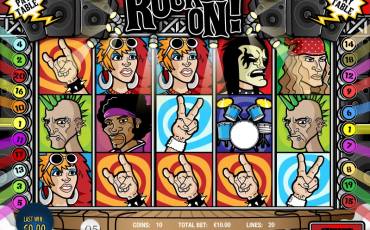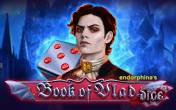The Dark Knight Video slots
by Playtech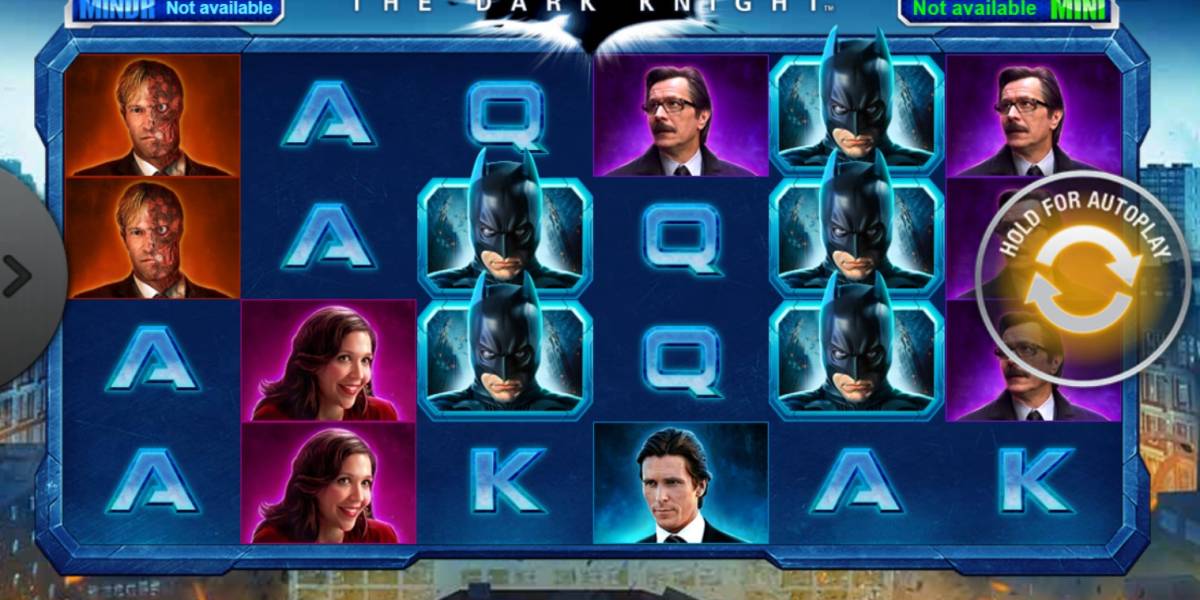
The game is currently unavailable
Go to the casino where it is available
Sign Up in Riobet Casino & Use promo code & Play
promo code
Casinoz
0 feedback
Available from United States
-
0 -15 $Bet
-
95.99%RTP
-
LowVolatility
-
50Lines
-
6Drums
-
YesScatters
-
YesFree Spins
-
NoRespins
-
YesBonus Games
-
YesJokers
-
No3D slot
The latest update
17.04.2024
Best Playtech Casinos

Expert opinion
Perhaps, you have already guessed that «The Dark Knight» slot machine, developed by Playtech company, is devoted to same-name superhero fiction by Christopher Nolan. The film, released in 2008, is the second episode of the trilogy of Batman. We won’t retell well-known story, but start discussing new game.
| Type of game | Video slots |
| Manufacturer |

|
| Theme | Adventure, Movies, Cars |
| Max bet | 15 $ |
| RTP | 95.99% |
| Max multiplication | 1500 : 1 |
| Is free test available | Yes |
| Mobile version | Yes |
| Issue date | June 28, 2012 |
| Progressive jackpot | Yes |
| Reels number | 6 |
| Lines number | 50 |
| Wilds | Yes |
| Scatter | Yes |
| Gamble Feature | No |
| Volatility | Low |
| Freespins | Yes |
| Progressive multipliers | Yes |
| Bonus games | Yes |
Table of contents
Where to Play The Dark Knight slot?
Play Free The Dark Knight Slot Demo
Verified Online casino with The Dark Knight slot
How to Play
The Dark Knight Symbols, Wild, Scatter
The Dark Knight Bonus games
Jackpots
The Dark Knight Interface
The Dark Knight (Playtech) video review
Should You Play for Real Money?
Where to Play The Dark Knight slot?
Play Free The Dark Knight Slot Demo
You can test «The Dark Knight» slot machine free or place real bets at online casinos powered by licensed software by Playtech.You are welcome to share your opinions about this slot and score the game in comments.
Verified Online casino with The Dark Knight slot
How to Play The Dark Knight slot online
«The Dark Knight» online slot machine has six reels, fifty pay lines, which are always active on default, and twenty four (6x4) cells for symbols at the main screen.We recommend to find out betting range directly at online casino. Version tested by the experts of Casinoz.club accepted from twenty cents to fifteen dollars per spin.
This slot machine is provided with basic symbols, Wilds, Scatters, multiple varieties of respins and free spins, four progressive jackpots, as well as additional bonus options.
The ordinary symbols form paid combinations at active lines. Chains of same elements may develop from left to right, starting from the first reel, or from right to left, beginning from last column. As usually, only the maximal combination at each line is taken in account.
Wins are calculated by special indexes from x5 to x1500 and current bet. Numerous payoffs are possible in result of one spin. All credits are automatically withdrawn to the customer’s balance by the end of the round. Gambling feature is not suggested.
Please read about exceptions from the general rules and prize options of «The Dark Knight» below in the review.
The Dark Knight Screenshot
The Dark Knight Symbols, Wild, Scatter
The gaming symbols, imaged at the reels of this video slot, are characters of «The Dark Knight» and Q, K, A letters.- Batman and Joker trigger thematic respins when several same icons of one of them loads whole first or last reel.
- Wild (Batman sign) appears at second-fifth reels. This is a joker, which replaces ordinary icons in winning combinations when necessary. It doesn't bring any payoffs on its own.
- Bonus (blue logo) is imaged at the second and third reels. Two these elements bring a win in amount of two total bets and trigger The Dark Knight Free Games.
- Bonus (green logo) shows up at the fourth and fifth reels. They also bring a payoff in amount of two total bets and trigger Agent of Chaos Free Games.
The Dark Knight Bonus games
Let’s discuss prize features of this video slot:- The Dark Knight Free Games – Batman works as an extra Wild during seven spins, sticking at the screen till the end of the feature. The spins cannot be extended.
- Agent of Chaos Free Games – Joker appears as giant symbol, which takes several neighbor reels during seven spins. These spins cannot be extended either.
- Gotham City Free Games – seven free spins, during which Batman becomes «sticky» and Joker shows up as a giant symbol. The characters interact when they meet at the screen. You will find out how it works during the game. These free spins can’t be extended either.
- Batman Respins – stacked Batman at the first reel and all the logos are locked at the screen. Then you have to throw a coin. If it shows Joker’s side, payoffs are made and the feature is over. If you get image of Batman, one respin begins. Symbols, mentioned above, remain at their positions. New logos give a right to throw the coin once again. It is possible to get up to eight respins in a row.
- The Joker Respins – this feature has similar rules to Batman Respins, but Joker at the coin triggers respins here.
Jackpots
«The Dark Knight» slot machine draw progressive amounts of DC Super Heroes Jackpot series. There are four prizes (in ascending order):- Mini – one hundred euro and more;
- Minor – one thousand euro and more;
- Major – from ten thousands euro;
- Grand – from two hundred thousands euro.
To win Mini Jackpot, you need to find two green symbols. For Minor Jackpot – get three blue icons. Major Jackpot is given for four yellow elements. Grand Jackpot goes to the user how finds five red lights.
Amounts of jackpots grow up due to deductions of 0.99% of all customers bets.
The Dark Knight Interface
Now a couple words about control panel:- Balance – state of the balance;
- Lines – select active lines;
- Total Bet – an amount of the total bet;
- Hold for Autoplay – activate automatic game.
A cogwheel at the right top corner opens the menu with four sections:
- Options – settings;
- Help – information about the model;
- Paytable – pay table;
- Settings – user’s settings.
Online casinos provide an opportunity to play «The Dark Knight» in browser.
You can also play «The Dark Knight» on smartphones and tablets. Special version of interface was designed for online casinos. It supports most of modern devices.
The Dark Knight (Playtech) video review
New Playtech slots
Other online slot machines
Should You Play The Dark Knight Slot for Real Money?
Of course, this game is oriented on Batman fans, but we are sure, a wider circle of gamblers will love new slot too. Let’s sum up major advantages and disadvantages of «The Dark Knight» by Playtech.- Pros: interesting topic, different types of free spins and respins, advance bonus options, progressive jackpots, combinations formed from both sides of the screen, diverse settings, original design, colorful graphics.
- Cons: inconvenient pay table in one window, low RTP, the game is unavailable in some countries.
Similar Online Casinos
| Type of game | Video slots |
| Manufacturer |

|
| Theme | Adventure, Movies, Cars |
| Max bet | 15 $ |
| RTP | 95.99% |
| Max multiplication | 1500 : 1 |
| Is free test available | Yes |
| Mobile version | Yes |
| Issue date | June 28, 2012 |
| Progressive jackpot | Yes |
| Reels number | 6 |
| Lines number | 50 |
| Wilds | Yes |
| Scatter | Yes |
| Gamble Feature | No |
| Volatility | Low |
| Freespins | Yes |
| Progressive multipliers | Yes |
| Bonus games | Yes |
Top casinos
-
4
-
6.6
-
6
-
5.6
-
7.8
-
5.3
-
6.6
-
6.3
-
6.2
-
5.5
All casinos (402)
TOP-10 slots