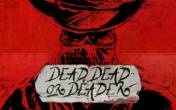Big Thunder Slot
by AinsworthSign Up in Riobet Casino & Use promo code & Play
promo code
Casinoz
0 feedback
Available from United States
-
0 -3000Bet
-
94.38%RTP
-
30Lines
-
5Drums
-
YesScatters
-
NoFree Spins
-
NoRespins
-
YesBonus Games
-
YesJokers
-
No3D slot
The latest update
23.09.2020
Best Ainsworth Casinos

Expert opinion
A tropical island, a huge monkey, locals… Doesn't it remind you something? The developers of «Big Thunder» video slot definitely want us to remember about King Kong. However you won’t see other characters of this famous legend. On the other hand, you can expect pretty unusual gaming features and original design solutions, carefully described in the following review by online gambling guide Casinoz.club.
| Type of game | Video slots |
| Manufacturer |

|
| Max bet | 3000 |
| RTP | 94.38% |
| Max multiplication | 200 : 1 |
| Issue date | 20.05.2017 |
| Progressive jackpot | No |
| Reels number | 5 |
| Lines number | 30 |
| Wilds | Yes |
| Scatter | Yes |
| Gamble Feature | No |
| Bet line | 0.01 - 100 |
| Bonus games | Yes |
Table of contents
Where to Play Big Thunder slot?
Play Free Big Thunder Slot Demo
You can test «Big Thunder» slot machine free directly at Casinoz.club if you run a demo version. We also recommend the readers to watch our video about free spins and other bonuses.Playing for real money is possible at SlotsMillion and other online casinos, powered by Ainsworth software. Experts reviews and customers feedback is supposed to help you choosing a trustworthy website.
Please share your impressions of this slot machine in comments. Your responses and rates are always welcome.
Verified Online casino with Big Thunder slot
How to Play Big Thunder slot online
«Big Thunder» online slot machine has six reels: five main reels with symbols of different types and one bonus reel with special elements. Five central reels show fifteen symbols in the same time. The sixth reel has the only one icon during the regular spins.You can use up to thirty active lines and place from one cent to one hundred euro per each of them (from one cent to three thousands euro per spin). Bets per each of the lines must be same.
This video slot is provided with numerous gaming options, including different types of symbols, jackpots and free spins with bonus features.
The basic symbols form winning combinations exceptionally at the active lines. At least three same elements have to be situated next to each other from left to right, starting from the first reel. As usually, only the longest combination at each of the lines is taken in account.
An amount of the win depends on two parameters: the bet per line is multiplied by an index of formed combination, which varies from x5 to x200 in this game.
Scatters and Wilds work by special rules, that is discussed below. A gambling feature is not provided by the rules of «Big Thunder».
Big Thunder Screenshot
Big Thunder Symbols, Wild, Scatter
The basic symbols of this game are playing cards from nine to ace, a tam-tam, a waterfall, a mask, a boa, a child and spears.There are also some special symbols here:
- Wild (a gorilla) drops out at the third, fourth and fifth reels. This symbol doesn't form any combinations on its own, but it replaces ordinary symbols when necessary. Wild may show in stacks.
- Scatter (a logo of «Big Thunder») is paid independently of the active lines and its location at the screen. Wins are calculated by the total bet. At least three Scatters trigger free spins.
- King Strike (a golden crown) drops out at the sixth reel during paid spins, where it is mixed with empty cells.
Big Thunder Bonus games
Let’s discuss the prize features of «Big Thunder» slot machine:- Bonus Reel Feature – fifteen free spins on the casino’s expense. An amount of the bet and number of the active lines remain the same till the end of the round. The sixth reel enlarges and becomes the same as five regular. Big Thunder and multipliers (x3 and x5), which raise the payoffs, appear there. An alternative set of symbols in used during free spins. They don't take all cells at the screen, but form combinations in Scatters way (at any positions).
- King Strike Bonus – if a combination of five same symbols is formed at fire reels and a crown appears at the sixth reel, you win one of four jackpots.
Jackpots
«Big Thunder» offers four fixed jackpots by Ainsworth. Their amounts depend on the bet:- Mini – 500 euro;
- Minor – 1000 euro;
- Maxi – 2500 euro;
- Major – 10000 euro.
- Mini – five same playing cards and a Wild;
- Minor – five same playing cards without Wild;
- Maxi – five waterfalls, tam-tams, shields, boas or masks and a Wild;
- Major – five waterfalls, tam-tams, shields, boas or masks without Wilds;
More Ainsworth slot machines
| Slot machine | RTP | Volatility | Max win | Release date |
|---|---|---|---|---|
| Rise of the Dragon | 95 % | High | 1000 | 4 May 2022 |
| Cougar Cash | 94 % | Low | 1000 | 7 January 2022 |
| Mighty Wilds | 93.82 % | 450 | 29.05.2017 | |
| Eagle Bucks | 94.09 % | 1000 | 10.2016 | |
| Winning Wolf | 93.85 % | 500 | 09.2016 |
Big Thunder Interface
Even in unknown language it is easy to understand what different buttons at the control panel are designed for.There are round arrows at the right to run new spins manually. A plus, which opens a window with automatic game settings, next to them. There you can set up number of spins.
A cogwheel which opens the menu is situated at the left. There you can select quantity of pay lines and an amount of the bet. The Help consists of two pages and can be found at the special tab with scroller:
- How to Play – the manual;
- Rules – rules with pay tables and other data.
Big Thunder (Ainsworth) video review
New Ainsworth slots
Other online slot machines
Should You Play Big Thunder Slot for Real Money?
The sixth reel is an interesting feature on its own. However as soon as you learn about all options of this video slot, you won’t hesitate to test this game. Cool free spins, four jackpots, different types of symbols, numerous combinations, extra multipliers and other features are able to fascinate any gambler.Please pay your attention to not the highest payback and average level of dispersion of this model.
Similar Online Casinos
| Type of game | Video slots |
| Manufacturer |

|
| Max bet | 3000 |
| RTP | 94.38% |
| Max multiplication | 200 : 1 |
| Issue date | 20.05.2017 |
| Progressive jackpot | No |
| Reels number | 5 |
| Lines number | 30 |
| Wilds | Yes |
| Scatter | Yes |
| Gamble Feature | No |
| Bet line | 0.01 - 100 |
| Bonus games | Yes |
Top casinos
-
6.3
-
4
-
6.6
-
6.6
-
6
-
5.4
-
6.6
-
6.1
-
6.3
-
6.1
All casinos (402)
TOP-10 slots