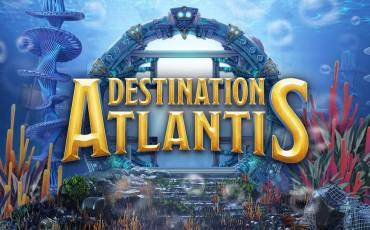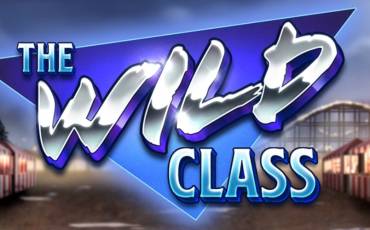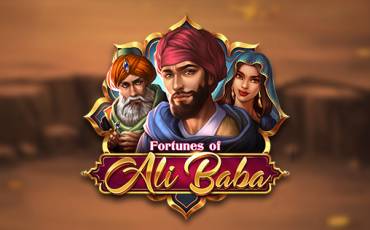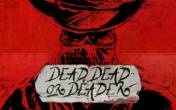Blue Diamond Slot
by Red TigerSign Up in Riobet Casino & Use promo code & Play
promo code
Casinoz
0 feedback
Available from United States
-
0 -60Bet
-
96%RTP
-
1Lines
-
3Drums
-
NoScatters
-
NoFree Spins
-
NoRespins
-
YesBonus Games
-
YesJokers
-
No3D slot
The latest update
23.09.2020
Best Red Tiger Casinos

Expert opinion
The fans of classic slot machines must be happy about the fact that software producers in field of online gambling don't forget about this type of slots. Actually, most of modern models of this kind can’t be called very traditional, because they are provided with special bonus and prize options. One of such games is «Blue Diamond» slot machine developed by Red Tiger, discussed in the following review by Casinoz.
| Type of game | Video slots |
| Manufacturer |

|
| Max bet | 60 |
| RTP | 96% |
| Max multiplication | 888 : 1 |
| Issue date | 2016 |
| Progressive jackpot | No |
| Reels number | 3 |
| Lines number | 1 |
| Wilds | Yes |
| Scatter | No |
| Gamble Feature | No |
| Bet line | 0.2 - 60 |
| Bonus games | Yes |
Table of contents
Where to Play Blue Diamond slot?
Play Free Blue Diamond Slot Demo
A demo version of «Blue Diamond» slot machine is available for free testing at Casinoz. To play for real money, you can go to SlotsMillion or other online casinos powered by Ret Tiger Gaming software. You can choose one from the list below the review.We have also made a video about the bonus features of this model.
Please write your responses about «Blue Diamond» in comments and don't forget to rate this game.
Verified Online casino with Blue Diamond slot
How to Play Blue Diamond slot online
«Blue Diamond» slot machine has three reels. The symbols imaged at the screen make winning combinations at the single pay line, situated horizontally at the center of the screen.It is possible to stake rom twenty cent to sixty euro per line (by the example of SlotsMillion Casino), but you better check out the limits at the online casino which you give your preference to.
«Blue Diamond» video slot has different types of symbols, including elements with advanced functions, as well as respins on the casino expense and a locked reel.
The basic symbols bring payoffs when three same elements drop next to each other at the active line. Please read about the symbols, working by the special rules, in the following paragraph of the article.
To calculate an amount of the win, the bet per line is multiplied by the special index, provided by the table for each of the possible combinations. They vary from x1 to x888 for «Blue Diamond». Only one combination can formed in result of a spin.
A gambling feature is not provided by the rules. Please read about prize features below.
Blue Diamond Screenshot
Blue Diamond Symbols, Wild, Scatter
The gaming symbols, imaged at the reels of «Blue Diamond» video slot, are cherries, single, double and triple BARs, red sevens and diamonds. All these symbols are able to form combinations by the general rules. However some elements are provided with advanced functions:- Cherries can bring payoffs even for one or two such elements, but only when they drop somewhere at the active line. Therefore, they can’t be taken as Scatters.
- Single, double and triple BARs are able to form mixed combinations paid by special multipliers.
- Diamonds play part of Wilds. They can replace other elements in winning combinations. Moreover, they trigger prize spins described below.
Blue Diamond Bonus games
Now about the bonus spins available on «Blue Diamond» slot machine:- Respin – when the diamond shows at any of three positions of the active line, it is locked at this cell, while two other reels are spinning once again free. If another Wild drops at the line, both symbols are locked and the rest reel is spinning again. Three diamonds at the active line are paid by x888 multiplier. They are able to replace other symbols at any stage.
Jackpots
«Blue Diamond» doesn't offer any progressive jackpots by Red Tiger.Blue Diamond Interface
The game has a user-friendly control panel with the following windows and buttons:- Total Stake – select an amount of the bet per round;
- Auto – switch to the automatic game;
- Help (at the special panel) – go to the Help and rules.
The pay table is situated right at the main screen. If you open a panel at the right of the reels, you see a button to call the Help. There you can find detailed description of all features and the rules.
You can set up size of the screen and switch off the sound. There is no other settings. It is not necessary to download «Blue Diamond» slot machine.
Blue Diamond (Red Tiger) video review
New Red Tiger slots
Other online slot machines
Should You Play Blue Diamond Slot for Real Money?
It seems, «Blue Diamond» is an ordinary three-reeled slot machine with a single active line and classic symbols at the screen. However functions of some symbols and respins make it attractive even for the users indifferent to the slots of this type. That’s why we recommend it for testing to all our readers.In addition, the slot has average levels of volatility and theoretical payback.
Similar Online Casinos
| Type of game | Video slots |
| Manufacturer |

|
| Max bet | 60 |
| RTP | 96% |
| Max multiplication | 888 : 1 |
| Issue date | 2016 |
| Progressive jackpot | No |
| Reels number | 3 |
| Lines number | 1 |
| Wilds | Yes |
| Scatter | No |
| Gamble Feature | No |
| Bet line | 0.2 - 60 |
| Bonus games | Yes |
Top casinos
-
6.6
-
6.1
-
7.8
-
5.6
-
4
-
5.3
-
6.2
-
6.1
-
6.3
-
6.3
All casinos (403)
TOP-10 slots