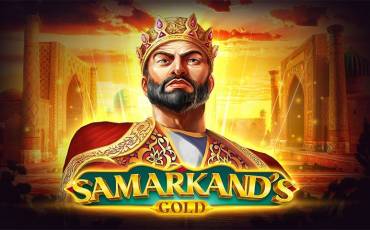Chunjie Slot
by EndorphinaSign Up in Riobet Casino & Use promo code & Play
promo code
Casinoz
0 feedback
Available from United States
-
0 -380Bet
-
38Lines
-
5Drums
-
YesScatters
-
NoFree Spins
-
NoRespins
-
YesBonus Games
-
YesJokers
-
No3D slot
The latest update
23.09.2020
Best Endorphina Casinos

Expert opinion
Endorphina company suggest the fans of online gambling games to celebrate Chinese New year with «Chunjie» video slot, devoted to this holiday. This is an unusual model with lots of original features and options, able to surprise the most experienced users of online casino. Please read more in the following review by Casinoz and hurry up to test the novelty.
| Type of game | Video slots |
| Manufacturer |

|
| Max bet | 380 |
| Max multiplication | 888 : 1 |
| Issue date | 01.2017 |
| Progressive jackpot | No |
| Reels number | 5 |
| Lines number | 38 |
| Wilds | Yes |
| Scatter | Yes |
| Gamble Feature | Yes |
| Bet line | 0.01 - 10 |
| Bonus games | No |
Table of contents
Where to Play Chunjie slot?
Play Free Chunjie Slot Demo
A free demo version of this slot is available for free testing directly at Casinoz. Moreover, we have a video about all features of the game at the website.Real bets are accepted at different online casinos powered by Endorphina.
Please share your opinions about the novelty in comments and rate this game.
Verified Online casino with Chunjie slot
-
JoycasinoPlayCASINOZ
-
 Riobet CasinoPlayCasinoz
Riobet CasinoPlayCasinoz -
 Videoslots сasinoPlayNo code needed
Videoslots сasinoPlayNo code needed -
 Loki casinoPlayLOKI100
Loki casinoPlayLOKI100 -
 Golden Star CasinoPlayNo code needed
Golden Star CasinoPlayNo code needed -
 Webbyslot casinoPlayNo code needed
Webbyslot casinoPlayNo code needed
How to Play Chunjie slot online
«Chunjie» slot machine has five reels of different symbols, necessary for making paid combinations of.It is possible to use one, three, eight, thirteen, eighteen or thirty eight active lines to form winning combinations at.
Bets per each of the lines must be same: up to ten coins per each. The coin value should be clarified directly at the online casino. For example, official demo version of this slot offers coins from one cent to one dollar. This way, it is possible to stake just one cent per spin, while the maximal bet may reach 380 dollars.
The gaming features available on this slot include different types of ordinary and special symbols, a game of chance, extra multipliers, as well as free spins with advanced features.
The ordinary symbols make winning combinations from left to right of several same elements, only at the active lines. As usually, only the most valuable combination at each of the lines is paid.
Each of them is provided with a special index (from x2 to x888). It is multiplied by the bet per line to calculate the payoff. In case of multiply combinations formed at different lines in result of a round, all credits are summed.
The total amount of the win might be collected or staked in the gambling feature. This round takes place at the special screen. You need to reveal one of four cards. If it hits the dealer’s card, your payoff is doubled up. If you lose, your money go to the casino. Draw is declared in case of equal cards. You can deny playing in this round when you see an open card.
All symbols, bonuses and uncommon situations possible on «Chunjie» slot machine are described below.
Chunjie Screenshot
Chunjie Symbols, Wild, Scatter
Card signs in style of Chinese hieroglyphs, fireworks, figures of carps, mandarines, golden bars, round coins with holes – these and other icons are imaged at the reels of «Chunjie» video slot.- Wild (the title) is imaged at all reels and can form combinations on its own. Moreover, this symbol is able to replace other elements, except the Scatter. In such cases it activates an extra multiplier from x2 to x88 counted in calculation of payoffs.
- Scatter (a dragon’s mask) can bring pretty high payoffs. These symbols don't depend on the active lines and make combinations anywhere at the screen. Wins are calculated by the total bet per spin and special multipliers. Three and more Scatters trigger free spins.
Chunjie Bonus games
Now a couple words about prize features of «Chunjie» video slot:- Free Spins – three, four or five Scatters trigger free spins. You can choose one option from three suggested varieties of free spins. They make difference to each other by number of spins (three, ten or twenty) and size of the extra multipliers, activated by Wilds. Please see the table on the rules.
Jackpots
Endorphina doesn't play off a progressive jackpot on «Chunjie» slot machine.Chunjie Interface
You can see the following buttons and windows at the control panel of this game:- Bet – select an amount of the bet in coins;
- Lines – select the active lines;
- Total Bet – an amount of the total bet per spin;
- Last Win – an amount of the payoff for the previous spin;
- Turbo – switch to the turbo mode;
- Auto – switch to the automatic mode;
- Spin/Stop – start/stop a new spin;
- Take Win/Take Risk – collect the win / play in the gambling feature;
- Credits – quantity of coins at the balance.
If you play in the automatic mode, you can use advanced settings. The basic settings allow to set up sound and screen parameters.
«Chunjie» is available in a browser, so you don't need to download the model.
The pay table is rather informative to understand all nuances of the rules.
The menu button is situated at the top right corner. There you can find the basic settings, the general rules and etc.
Chunjie (Endorphina) video review
New Endorphina slots
Other online slot machines
Should You Play Chunjie Slot for Real Money?
This game can interest you by the unusual features of the gameplay, the attractive functions of Wilds, high payouts by combinations made of Scatters, the excellent round of free spins and other options. Herewith, it is truly colorful and maximally comfortable in use.As «Chunjie» brings numerous payoffs, it has a low dispersion level.
Similar Online Casinos
| Type of game | Video slots |
| Manufacturer |

|
| Max bet | 380 |
| Max multiplication | 888 : 1 |
| Issue date | 01.2017 |
| Progressive jackpot | No |
| Reels number | 5 |
| Lines number | 38 |
| Wilds | Yes |
| Scatter | Yes |
| Gamble Feature | Yes |
| Bet line | 0.01 - 10 |
| Bonus games | No |
Top casinos
-
6.3
-
7.8
-
4
-
6.1
-
6.1
-
6.2
-
6.6
-
5.3
-
6.3
-
6
All casinos (403)
TOP-10 slots