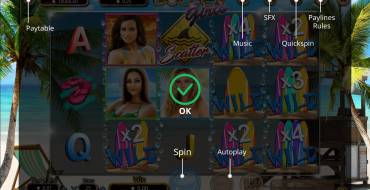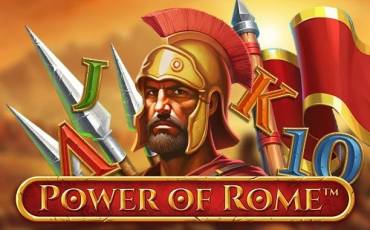Golden Girls Slot
by Booming GamesSign Up in Riobet Casino & Use promo code & Play
promo code
Casinoz
0 feedback
Available from United States
-
0 -250Bet
-
96%RTP
-
25Lines
-
5Drums
-
YesScatters
-
NoFree Spins
-
NoRespins
-
YesBonus Games
-
YesJokers
-
No3D slot
The latest update
17.04.2024
Best Booming Games Casinos

Expert opinion
Show-white sand on the beach, azure ocean, beautiful girls in bikini, surfing – don't you say it doesn't sound exciting! We were made to dream about tropical vacation by «Golden Girls» video slot, developed by Booming Games company. Following review by Casinoz.club will tell you what else, except the attractive design, this model is interesting for.
| Type of game | Video slots |
| Manufacturer |

|
| Max bet | 250 |
| RTP | 96% |
| Max multiplication | 5000 : 1 |
| Issue date | 07.10.2017 |
| Progressive jackpot | No |
| Reels number | 5 |
| Lines number | 25 |
| Wilds | Yes |
| Scatter | Yes |
| Gamble Feature | Yes |
| Bet line | 0.01 - 10 |
| Bonus games | Yes |
Table of contents
Where to Play Golden Girls slot?
Play Free Golden Girls Slot Demo
Free demo version of «Golden Girls» is available right at Casinoz.club. Our demo video will help the beginners to understand the rules.To play for real money, you can go to online casinos powered by Booming Games software. Count on our reviews and customer’s feedback choosing the website.
Please write responses about this slot, discuss and score the game in comments.
Verified Online casino with Golden Girls slot
How to Play Golden Girls slot online
«Golden Girls» is an online slot machine with five reels, twenty five active lines and fifteen symbols at the screen.It is possible to use any active lines, but bets per each line must be same in range from one cent to ten dollars per line (from one cent to two hundred fifty dollars per spin).
The slot is provided with ten ordinary symbols, Scatter, Wild with advance features, gambling feature and free spins.
The basic symbols form paid combinations of same elements. They have to be situated next to each other from left to right. Scatters work in a different way.
Wins are calculated by special indexes from x2 to x5000, provided by the rules for each of the possible combinations. They are multiplied by the bet per line.
It is possible to withdraw the payoff instantly or try to increase the win in the gambling feature. This round takes place at new screen. You will see a surfboard and need to guess its color. If you manage to do it, your win is doubled, if not – you lose money. Chances to win is 50%. Please read about the limits on the Help.
Special symbols and prize features of «Golden Girls» are discussed below in the review.
Golden Girls Screenshot
Golden Girls Symbols, Wild, Scatter
Four playing cards, flip-flops, sunglasses, an inflatable ball and three girls form combinations by general rules.Moreover, following special symbols are available:
- Wild (a surfboard) can show up at any reel. This symbol forms combinations paid by high multipliers on its own and replaces other icons in combinations when necessary.
- Multiplying Wild (a board with multipliers) is kind a Wild, which increases payoffs by combinations it takes part in.
- Scatter (shark warn ing sign) is paid independently of its location at the screen and active lines. Wins are calculated by total bet. Three, four or five Scatters trigger free spins.
Golden Girls Bonus games
Let’s discuss prize features of this slot:- Wild Reel – only Wilds and Scatters show up at the fourth reel.
- Free Games – ten free spins on the casino’s expense. Number of active lines and betting level remain the same. Free spins can be extended.
Jackpots
Booming Games doesn't draw a progressive jackpot on «Golden Girls» video slot.Golden Girls Interface
First thing you see when you launch the game is an info table. You will see following elements at the main screen:- Bet per Line – select an amount of the bet per line;
- Lines – select active lines;
- Win – an amount of the win;
- Auto – switch to automatic game;
- Bet Max – place maximal bet in one click;
- Gamble – play gambling feature;
- Pay – payoffs;
- Balance – state of the balance;
- Bet – an amount of the total bet;
- I – open the Help.
Pay table consists of a single page, but Help explains all nuances of the rules and interface in details.
It is possible to set up the sound, speed of the gameplay and size of the screen. Automatic game is provided with advanced settings. It is not necessary to download «Golden Girls». Users of smartphones can play in mobile version.
Golden Girls (Booming Games) video review
New Booming Games slots
Other online slot machines
Should You Play Golden Girls Slot for Real Money?
Pretty girls, beautiful views, convenient interface, interesting bonuses, numerous payoffs – how can you not like it? «Golden Girls» is a high quality game in all counts with numerous advantages.
Similar Online Casinos
| Type of game | Video slots |
| Manufacturer |

|
| Max bet | 250 |
| RTP | 96% |
| Max multiplication | 5000 : 1 |
| Issue date | 07.10.2017 |
| Progressive jackpot | No |
| Reels number | 5 |
| Lines number | 25 |
| Wilds | Yes |
| Scatter | Yes |
| Gamble Feature | Yes |
| Bet line | 0.01 - 10 |
| Bonus games | Yes |
Top casinos
-
7.8
-
6.6
-
5.5
-
5.6
-
6.3
-
6.1
-
6.3
-
5.3
-
5.4
-
6.1
All casinos (403)
TOP-10 slots