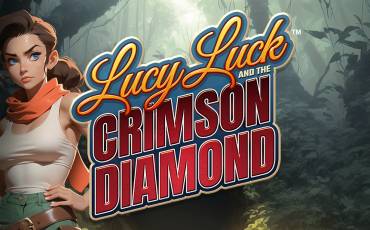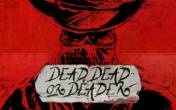Jack in the Box (PariPlay) Slot
by WizardGames
The game is currently unavailable
Go to the casino where it is available
Sign Up in Riobet Casino & Use promo code & Play
promo code
Casinoz
0 feedback
Available from United States
-
0 -50 $Bet
-
95.98%RTP
-
100Lines
-
6Drums
-
YesScatters
-
NoFree Spins
-
NoRespins
-
NoBonus Games
-
YesJokers
-
Yes3D slot
The latest update
17.04.2024
Best WizardGames Casinos

Expert opinion
Pariplay company has presented a funny online slot machine named «Jack in the Box». Its scene develops in a tent circus, where funny animals perform. The main hero is a jester, jumping out of box like a devil from snuffbox. The model will surprise you by unusual design and original bonuses.
| Type of game | Video slots |
| Manufacturer |

|
| Max bet | 50 $ |
| RTP | 95.98% |
| Max multiplication | 500 : 1 |
| Progressive jackpot | No |
| Reels number | 6 |
| Lines number | 100 |
| Wilds | Yes |
| Scatter | Yes |
| Gamble Feature | No |
| 3D slot | Yes |
| Bet line | 0.01 - 0.5 |
Table of contents
Where to Play Jack in the Box (PariPlay) slot?
Play Free Jack in the Box (PariPlay) Slot Demo
Verified Online casino with Jack in the Box (PariPlay) slot
How to Play
Jack in the Box Symbols, Wild, Scatter
Jack in the Box (PariPlay) Bonus games
Jackpots
Jack in the Box Interface
Jack in the Box (PariPlay) (WizardGames) video review
Should You Play for Real Money?
Where to Play Jack in the Box (PariPlay) slot?
Play Free Jack in the Box (PariPlay) Slot Demo
You can test demo version of «Jack in the Box» slot machine free at Casinoz.club or play for real money at the online casinos working with Pariplay software. Websites, where you will probably find this model, are listed below the review.Please write responses about this slot machine in comments and score the game.
P.S. Other video slots about circus artists are discussed in our article by link.
Verified Online casino with Jack in the Box (PariPlay) slot
How to Play Jack in the Box (PariPlay) slot online
«Jack in the Box» is an online video slot with six reels. The screen shows twenty two symbols: three icons at first and sixth reels and four at each of the rest.It is possible to play by all one hundred active lines only. The slot accepts from one to fifty cents per each line (from one to fifty dollars per spin).
This slot machine is provided with ten basic symbols, Wilds, Scatters, bonus icons, free spins and prize features of multiply types.
Three, four, five or six same elements form winning combinations when they drop out next to each other at same active line, starting from the first left reel necessarily. It is possible to make multiply combinations in result of a spin, bit only the most valuable one at each line is taken in account.
To calculate the win, the bet per line is multiplied by the index of formed combination (from x2 to x500). Please read about unusual symbols and other exceptions from the general rules below in the review of «Jack in the Box» by Casinoz.club.
There is no gambling feature here.
Jack in the Box Screenshot
Jack in the Box Symbols, Wild, Scatter
Four playing cards, popcorn, a rabbit in cylinder hat, a cannon, a bear, an elephant and a lion form combinations by general rules. Same symbols follow each other at the reels forming vertical stacks.All ordinary symbols, except the letters, have their giant versions, which take sixteen cells (4x4). They show up at four central reels.
Let’s discuss special elements below:
- Wild (an entertainer) brings payoffs forming winning combinations on its own and replaces other ordinary symbols. It may drop out as giant symbol as well.
- Jack in the Box (a box with question mark) – all boxes are replaced by same symbols as soon as reels stop. They are picked randomly. This element also has mega variety.
- Bonus (a ticket) is imaged at the first and sixth reels. Two such symbols at the screen trigger the prize round.
Jack in the Box (PariPlay) Bonus games
Let’s discuss prize features of this game:- Bonus Game – twenty four boxes appear at the screen. You would have to pick them randomly, collecting logos, which mean different bonuses. As soon as you father three same icons, you win a proper gift.
- A payoff in amount of fifteen total bets;
- Ten free spins with extra x5 multiplier;
- Fifteen free spins with extra x3 multiplier;
- Twenty free spins with х2;
- Fifty free spins with increasing multiplier;
- Seven Jack in the Box free spins with increasing multiplier and «sticky» Wilds.
Jackpots
«Jack in the Box» doesn't have a progressive jackpot by Pariplay.
More WizardGames slot machines
| Slot machine | RTP | Max win | Release date |
|---|---|---|---|
| Pets | 93.14 % | 2500 | 02.09.2017 |
| Fire vs. Ice | 93.87 % | 5000 | 20.08.2017 |
| Froots | 95 % | 600 | 15.05.2017 |
| Tokyo Nights Extreme | 93.98 % | 250 | 2016 |
| Black Widow | 95.08 % | 3000 | 2016 |
Jack in the Box Interface
There are just three windows at the control panel of this video slot:- Balance – state of the balance;
- Win – an amount of payoff per spin;
- Bet – select the bet.
A plus at the left calls the menu. There you can maximize the screen, switch off the sound, open the pay table and Help.
The pay table consist of six pages with visual demonstration of general rules and bonus features. The Help provides detailed description of all features.
Customers of online casinos don't need to download «Jack in the Box» slot machine, because it is available in browser. Mobile version was designed for comfortable playing on smartphones.
Jack in the Box (PariPlay) (WizardGames) video review
New WizardGames slots
Other online slot machines
Should You Play Jack in the Box (PariPlay) Slot for Real Money?
It is a truly interesting and colorful game, which attracts by uncommon design and numerous features. Different types of symbols, stacked icons, mega symbols, free spins, extra multipliers and bonus payoffs – such a variety of features won’t let you feel boring.Please be aware of average payback and low dispersion of this model.
Similar Online Casinos
| Type of game | Video slots |
| Manufacturer |

|
| Max bet | 50 $ |
| RTP | 95.98% |
| Max multiplication | 500 : 1 |
| Progressive jackpot | No |
| Reels number | 6 |
| Lines number | 100 |
| Wilds | Yes |
| Scatter | Yes |
| Gamble Feature | No |
| 3D slot | Yes |
| Bet line | 0.01 - 0.5 |
Top casinos
-
4
-
6.3
-
6.6
-
5.3
-
7.8
-
6.1
-
5.4
-
6.3
-
6.6
-
6.6
All casinos (402)
TOP-10 slots