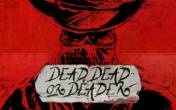Viking and Dragon Slot
by Novomatic
0 feedback
Available from United States
-
0 -10000Bet
-
95.05%RTP
-
25Lines
-
5Drums
-
YesScatters
-
NoFree Spins
-
NoRespins
-
YesBonus Games
-
YesJokers
-
Yes3D slot
The latest update
17.04.2024
Best Novomatic Casinos

Expert opinion
Novomatic company has presented «Viking and Dragon» online slot machine, inspired by ancient Scandinavian legends. It is going to acquaint you with colorful characters, surprise by updated interface, exciting by diversity of gaming options and please by spectacular animation.
| Type of game | Video slots |
| Manufacturer |

|
| Max bet | 10000 |
| RTP | 95.05% |
| Max multiplication | 750 : 1 |
| Issue date | 20.02.2018 |
| Progressive jackpot | No |
| Reels number | 5 |
| Lines number | 25 |
| Wilds | Yes |
| Scatter | Yes |
| Gamble Feature | Yes |
| 3D slot | Yes |
| Bet line | 2 - 400 |
| Bonus games | Yes |
Table of contents
Where to Play Viking and Dragon slot?
Play Free Viking and Dragon Slot Demo
Verified Online casino with Viking and Dragon slot
How to Play
Viking and Dragon Symbols, Wild, Scatter
Viking and Dragon Bonus games
Jackpots
Viking and Dragon Interface
Viking and Dragon (Novomatic) video review
Should You Play for Real Money?
Where to Play Viking and Dragon slot?
Play Free Viking and Dragon Slot Demo
It is possible to test this video slot free or play «Viking and Dragon» for real money at best online casinos powered by license Novomatic software. Such websites are presented below.Please write responses about this slot machine and score the game.
Smartphones and tablets users can play «Viking and Dragon» slot machine in mobile casinos, where this slot is available in adapted version. Mobile version is same convenient as desktop one and has all major features.
Verified Online casino with Viking and Dragon slot
How to Play Viking and Dragon slot online
«Viking and Dragon» online video slot has five reels, twenty five pay lines, which are always active on default, and fifteen cells for symbols at the main screen.It is possible to stake from two to four hundred coins per line. Please find out the coin value directly at online casino, where you are going to play at.
This slot machine is provided with element ordinary symbols, a Wild, a Scatter, free spins with advanced features, a gambling feature and bonus options with Wild symbols.
Combinations are formed by classic rules of same elements situated next to each other from left to right at active lines. Payoff indexes vary from x2 to x750. They are multiplied by the bet per line.
The gambling feature is optional to the customer. It is necessary to guess a color of the face down card in this round. We believe, you know the rules. Please read about the limits on the Help.
Special symbols and prize options of «Viking and Dragon» are discussed below in the review by Casinoz.club.
Viking and Dragon Screenshot
Viking and Dragon Symbols, Wild, Scatter
Following the traditions, the developers have imaged playing cards from nine to ace the reels. Moreover, armor, weapon and bearded vikings also show up at the reels.Two symbols are provided with advance features:
- Wild (a coin) forms combinations by the general rules and replaces basic icons when necessary. Wild also takes part in Extra Added Wilds feature.
- Bonus (a chest) is paid independently of its location, while wins are calculated by the total bet. Three and more Bonus symbols trigger free spins.
Viking and Dragon Bonus games
«Viking and Dragon» online slot machine offers following prize features to the gamblers:- Free Games – three, four or five chests give a right for eight, twelve or twenty spins accordingly. The casino pays customer’s bet. Each Scatter can add from two to eight extra free spins or activate an extra multiplier, taken in account while calculating the wins.
- Extra Added Wilds – the viking can scatter from three to fifteen Wilds at the screen during any basic spin. They are placed to random cells. Then payoffs by formed combinations are charged.
Jackpots
Novomatic company doesn't draw progressive jackpots on «Viking and Dragon» video slot.Viking and Dragon Interface
Novomatic’s fans will notice that the model has an uncommon design. Following buttons and windows are imaged at the control panel:- Menu – open the menu;
- Lines – select active lines;
- Total Bet – select an amount of the bet;
- Max Bet – play by maximal bet;
- Auto – switch to automatic mode;
- Start – play new spin;
- Credits – state of the balance;
- Gamble – play gambling feature;
- Collect – collect the payoff.
The menu provides the rules, the pay table, as well as a link to the casino’s counter.
It is possible to set up size of the screen and sound parameters. The model is available in browser and mobile versions.
Viking and Dragon (Novomatic) video review
New Novomatic slots
Other online slot machines
Should You Play Viking and Dragon Slot for Real Money?
Well, let’s see what the gamblers should pay attention in «Viking and Dragon» before they play for real money.- Pros: an updated interface with numerous features, interesting free spins, unusual features of Wilds.
- Cons: low theoretical payback, poor settings.
Similar Online Casinos
| Type of game | Video slots |
| Manufacturer |

|
| Max bet | 10000 |
| RTP | 95.05% |
| Max multiplication | 750 : 1 |
| Issue date | 20.02.2018 |
| Progressive jackpot | No |
| Reels number | 5 |
| Lines number | 25 |
| Wilds | Yes |
| Scatter | Yes |
| Gamble Feature | Yes |
| 3D slot | Yes |
| Bet line | 2 - 400 |
| Bonus games | Yes |
Top casinos
-
5.4
-
6.6
-
5.5
-
4
-
6.6
-
6.3
-
6.1
-
6.6
-
5.3
-
6.6
All casinos (403)
TOP-10 slots